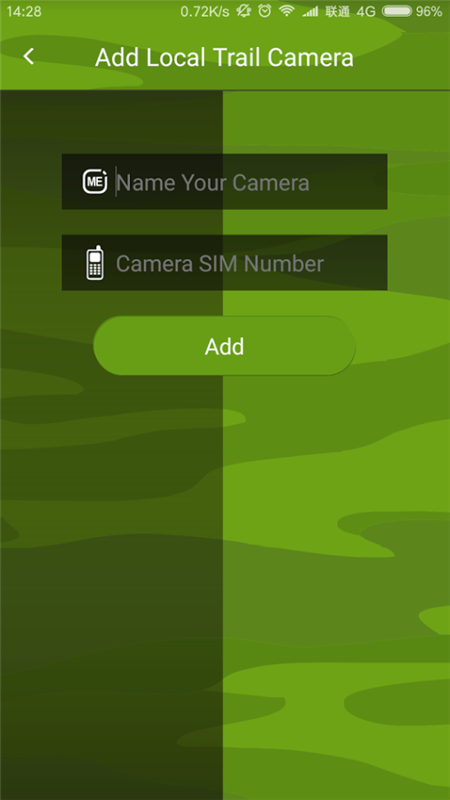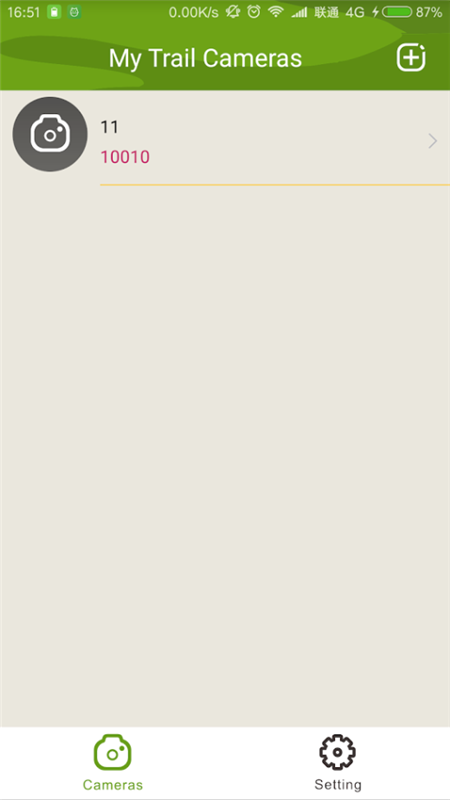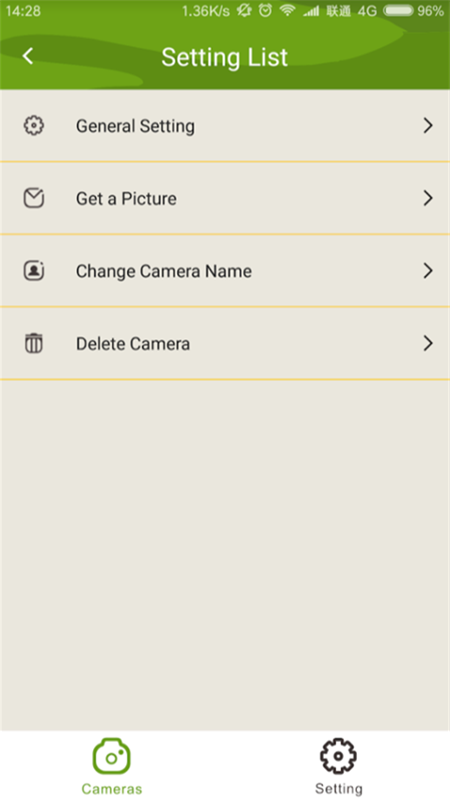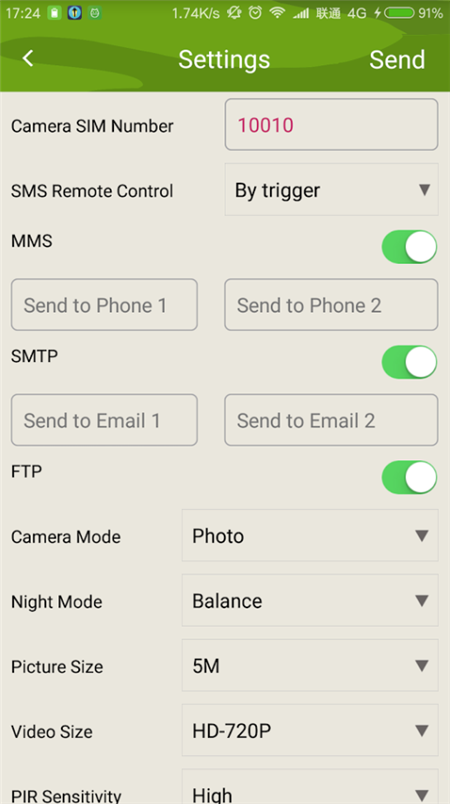It is of great fun to make careful preparation for the hunting seasons, like scouting an area of land for the game, observing the animals’ behavior with WingHome 350CG Trail Camera, and finally catching plenty of preys.
350CG Cellular Trail Camera of WingHome is aimed to offer you stable quality product using experience with many extraordinary features, like SIM setups auto match, daily report, remote ctrl with APP, 50 ft invisible real night vision ability, 0.4 seconds trigger time, and 1 photo/sec multi-shot (up to 5 photos per trigger) to capture the whole track of object (anti-theft evidence), user friendly operational menu, etc.
With TrailCamera App on your smart phone, you can check photos taken by camera and enjoy the comfort of staying at home.
Here are the QR code of TrailCamera App, you can download it from App Store or Google Play.

Besides, you can also get the App by searching “TrailCamera” in App Store on iPhone, or Google Play if you are using an Android smart phone.
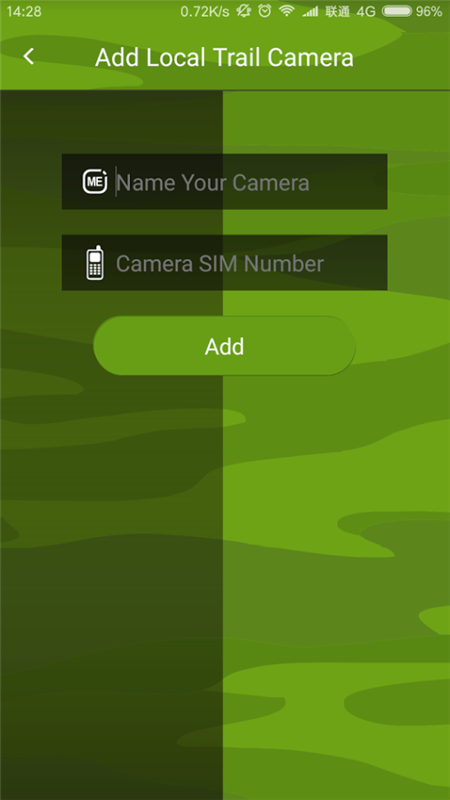
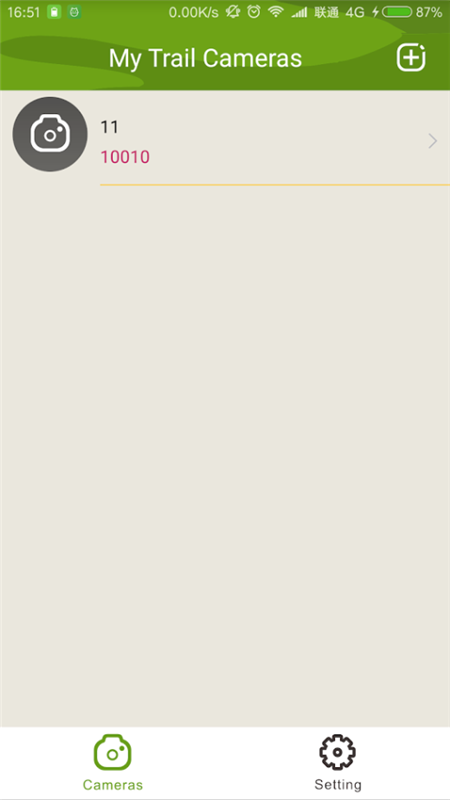
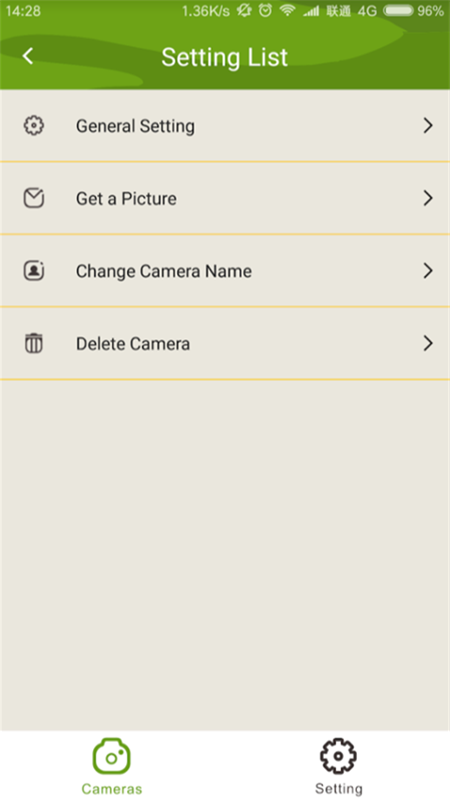
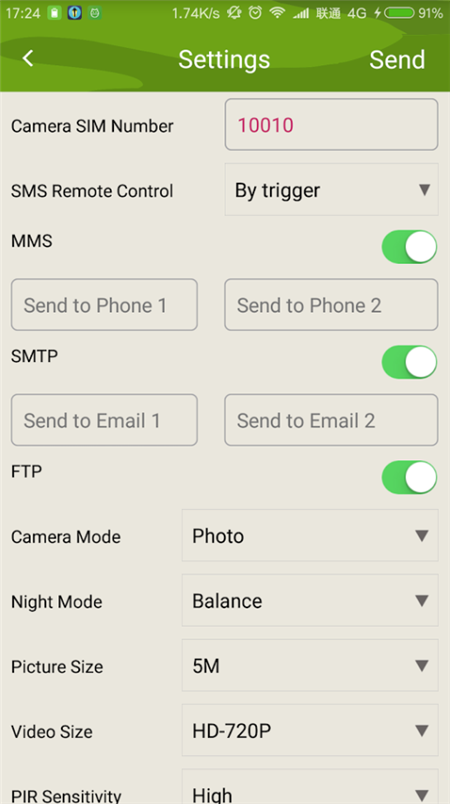
After you have installed TrailCamera App on your phone, you can get the interface as below:
You can add the trail camera to your phone and remote control it with TrailCamera.